From Overwhelmed to Empowered: Helping Small Businesses Thrive with AI + Microsoft 365
- Carlos Martinez
- Oct 3, 2025
- 4 min read
In today’s fast-paced digital world, small business owners are constantly juggling multiple roles—CEO, marketer, customer service rep, and often, their own IT department. The pressure to keep up with technology can feel overwhelming, especially when every new tool promises to “transform your business” but comes with a steep learning curve. That’s where Simplified365 steps in—not just to teach technology, but to make it feel human, approachable, and empowering.
Over the past few months, I’ve had the privilege of working with small business owners from all walks of life—salon owners, real estate professionals, consultants, and creatives. Many came to me feeling frustrated, stuck, or simply unsure of how to make technology work for them. But through personalized training and practical guidance, I’ve watched them shift from overwhelmed to empowered. And the secret? It’s not just about learning tools—it’s about learning how to use them intentionally.
The Problem: Tech Fatigue and Decision Paralysis
Let’s be honest—there’s no shortage of apps, platforms, and AI tools out there. But for small business owners, the abundance of options often leads to decision paralysis. Should I use ChatGPT or Copilot? Is OneDrive better than Google Drive? How do I automate tasks without hiring a developer?
According to a recent survey by Tech.co, 58% of small business owners say they feel “left behind” by digital transformation. Many are trying to run their businesses while also figuring out how to manage files, collaborate remotely, and respond to clients faster—all without a dedicated IT team.
The Solution: AI + Microsoft 365 = Simplicity and Speed
At Simplified365, I focus on helping clients unlock the power of AI and Microsoft 365—not just as tools, but as solutions. Here’s how:
1. Copilot for Everyday Tasks
One of the most transformative tools I’ve introduced to clients is Microsoft Copilot. It’s like having a digital assistant that understands your business context. For example:
A salon owner used Copilot in Word to draft a professional email campaign for her fall promotions—without hiring a copywriter.
A real estate agent used Copilot in Excel to analyze client data and identify top-performing zip codes for listings.
A consultant used Copilot in Teams to summarize meeting notes and create follow-up action items automatically.
These aren’t just cool features—they’re time-savers that reduce mental load and free up energy for what matters most: serving clients.
2. OneDrive for Organized Collaboration
Many clients come to me with chaotic file systems—documents scattered across devices, email attachments lost in inboxes, and no clear way to share files securely. That’s where OneDrive shines.
In one session, I helped a small business owner set up a shared folder structure in OneDrive that allowed her team to collaborate in real time. No more emailing versions back and forth. No more wondering who has the latest copy. Just clean, organized, cloud-based collaboration.
And the best part? It’s accessible from anywhere—phone, tablet, laptop—making it perfect for business owners on the go.
3. AI-Powered Prompts for Efficiency
One of the most underrated skills I teach is how to write effective prompts for AI tools. Whether using Copilot or ChatGPT, the quality of your prompt determines the quality of your result.
For example, instead of saying:
“Write a social media post.”
I teach clients to say:
“Write a confident, engaging Instagram caption for a salon offering same-day hair extensions. Highlight how it boosts confidence and helps with hair loss.”
The difference is night and day. The second prompt gives AI context, tone, and purpose—resulting in content that actually resonates with your audience.
Real-World Impact: Stories from the Field
Here are just a few examples of how small business owners have transformed their workflows through Simplified365:
A new client came in unsure of how to manage files and share documents. After a hands-on OneDrive walkthrough using his own files, he left the session confident and ready to collaborate with his team.
A salon owner used Copilot to create a training manual for new hires, saving hours of writing and formatting.
A traveling executive learned how to automate contact management using Outlook and AI prompts, streamlining her follow-up process after networking events.
These aren’t just wins—they’re breakthroughs. And they’re happening every week.
Why This Matters
Technology should never feel like a barrier. It should feel like a bridge—connecting you to your goals, your clients, and your vision. That’s the heart of Simplified365: making tech feel simple, supportive, and strategic.
When small business owners learn how to use AI and Microsoft 365 intentionally, they don’t just save time—they gain confidence. They stop reacting to tech and start leading with it.
Looking Ahead: What’s Next for Simplified365
As demand grows, I’m expanding Simplified365 to offer group sessions, bite-sized webinars, and custom training bundles tailored to specific industries. Whether you’re a solo entrepreneur or leading a small team, there’s a path for you to thrive with tech.
And if you’re feeling overwhelmed, just know this: you’re not alone. You don’t have to figure it all out yourself. Let me help you turn confusion into clarity—and stress into strategy.
Final Thoughts
The journey from overwhelmed to empowered starts with one decision: to ask for help. To learn. To grow. And to believe that technology can work for you—not against you.
If you’re ready to simplify your digital life and take control of your business tools, Simplified365 is here to guide you every step of the way.
Let’s make tech feel human again.
CM


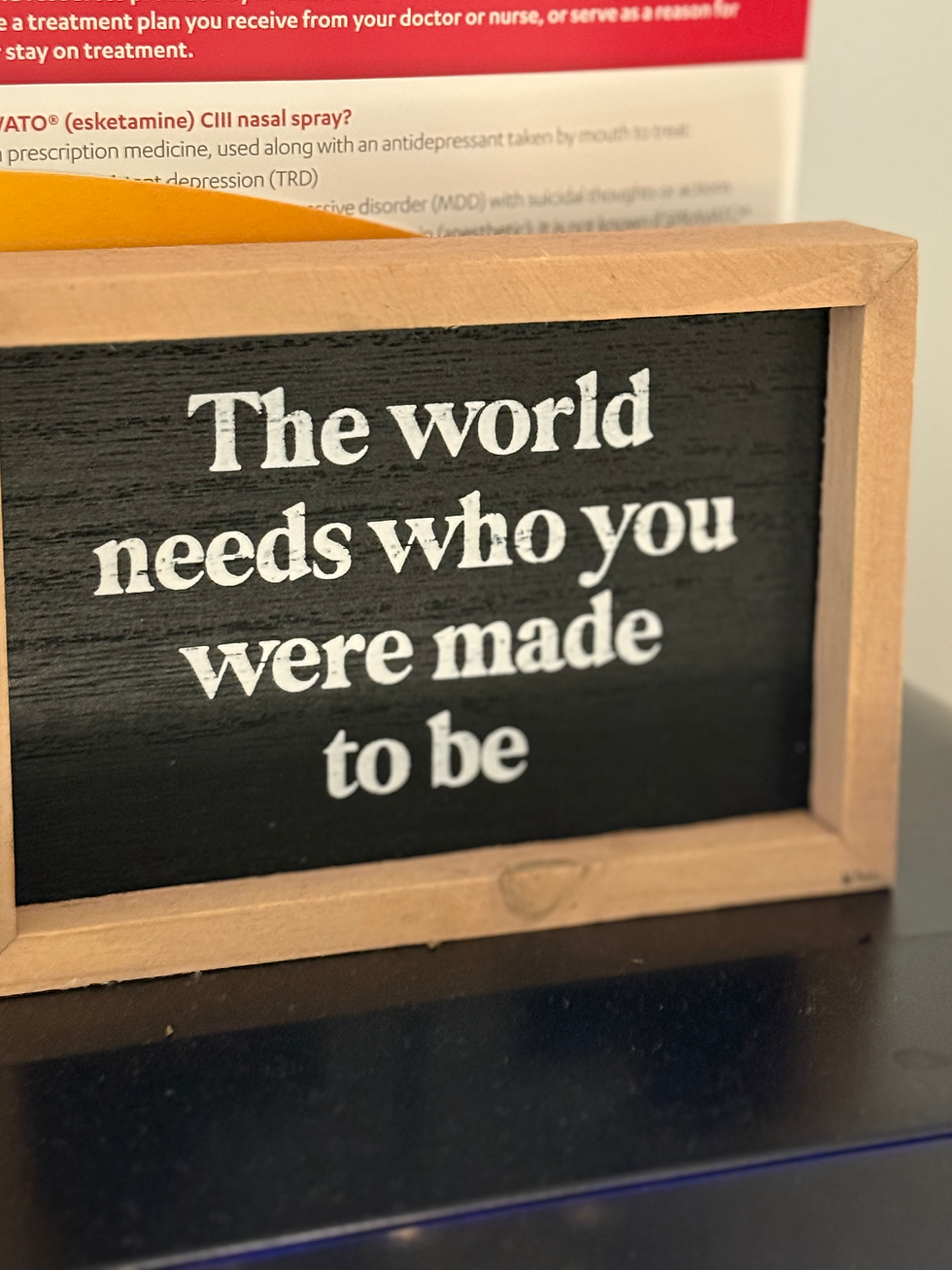
Comments